The core mechanism of analyzing User-Agents in web requests represents a powerful method for organizations to identify specific information about the software and hardware running on the device making that request. Organizations leverage DeviceAtlas' solution to parse User-Agent strings in real-time and map them to detailed device characteristics. This allows them to understand precisely what devices and their capabilities customers are using and address them optimally on every device.
One exception to this is identifying Apple device models which can't be done through analyzing the User-Agent string alone. This is mainly due to Safari trying its best to accommodate user privacy by providing minimum information in the User-Agent which is a big headache for organizations that want to optimize content for specific Apple device models. Safari on iOS or iPadOS User-Agent only contains information that identifies the device type (iPhone, iPad or iPod Touch), its OS and browser version information. DeviceAtlas' client-side component solves this issue which is a JavaScript library for gathering additional properties that permit the identification of Apple device models. Device capabilities like screen width & height, device pixel ratio, GPU name and audio hardware type are captured via javascript using DeviceAtlas Client-Side component and passed back to DeviceAtlas API along with the User-Agent to complete the information required for exact model identification.
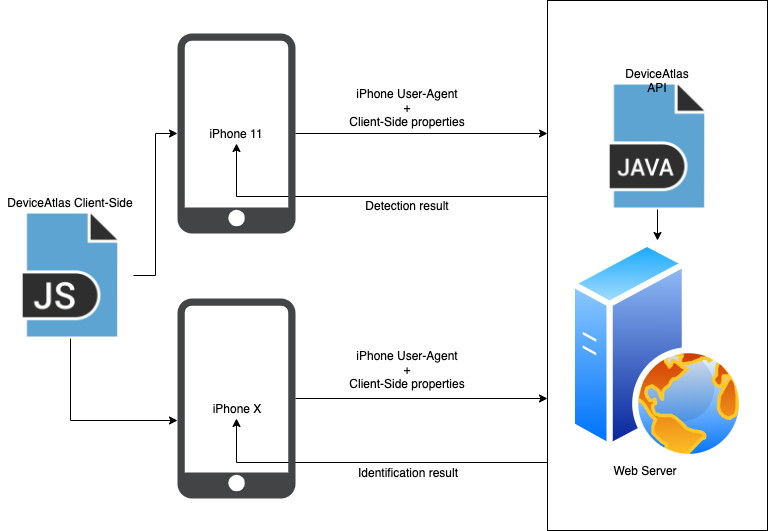
Correctly Identifying iPhone 11 and iPad
DeviceAtlas have made more updates to the client-side component that will ensure correct identification of each Apple device type and model. In September it was advised that the iPad User-Agent string was changed to be identical to the User-Agent string for Mac OS in the iOS 13 update. As a result, iPads would be incorrectly identified as Mac if the user agent string alone is used. With the latest version of the client-side component however, organizations can correctly identify Apple device types, including iPads on iOS 13.
The client-side component also identifies the latest iPhone model: the iPhone 11, which allows accurate analysis of all distinguishable iPhone models. The following is the list of properties that must be included in the Client-Side download configuration to provide full iOS hardware segmentation
- deviceAspectRatio
- devicePixelRatio
- js.deviceOrientation
- js.webGlRenderer
- screenWidthHeight
- rendererRef
- audioRef.
DeviceAtlas' commitment to detailed device intelligence allows customers to stay on on top of the ever changing device landscape. This is the reason why major companies rely on established solutions built on proven and patented technology like DeviceAtlas. For more information on how DeviceAtlas and the client-side component can be deployed within your organization, click here.



