
In September, Apple announced the latest additions to the iPhone range at their headquarters in California.
The iPhone XR, XS and XS Max are the new flagship devices, with prices expected to range from $749 - $1,099. The usual incremental improvements are there - up to 512GB storage, improved battery life and higher screen resolutions. There's also Dual SIM support, a useful addition for frequent travellers.
Having received some flak regarding pricing last year (the iPhone X was the first Apple smartphone to sell for over $1,000), signs are positive that another small price increase won't affect sales. In fact, The Enquirer report that, as of October 9th, "all variants of both the iPhone XS and iPhone XS Max have sold out on the Apple website". The iPhone XR is available for pre-order on October 19th, and is likely to prove just as popular.
Identifying the latest iPhones
In all Apple devices, the User-Agent string only indicates the hardware type, not the model. By parsing UAs alone, all you'll know is whether you're dealing with an iPhone or an iPad. This leaves some useful properties outside your field of vision, for example screen resolution, CPU/GPU ability and whether the device is on a 3/4G or WiFi connection.
A practical example of such device properties informing content decisions is screen resolution. The iPhone XS offers a resolution of 1125x2436. The older iPhone 7 (still the most popular iPhone in the world) offers a resolution of 750x1334. The ability to determine which of these devices is requesting your content, in real-time, allows you to take advantage of the higher resolution in the newer models, leading to a more engaging experience for the user.
DeviceAtlas solved this problem by identifying subtle differences between all Apple devices using the client-side component. Accurate iPhone model detection is now possible, with no impact on performance.
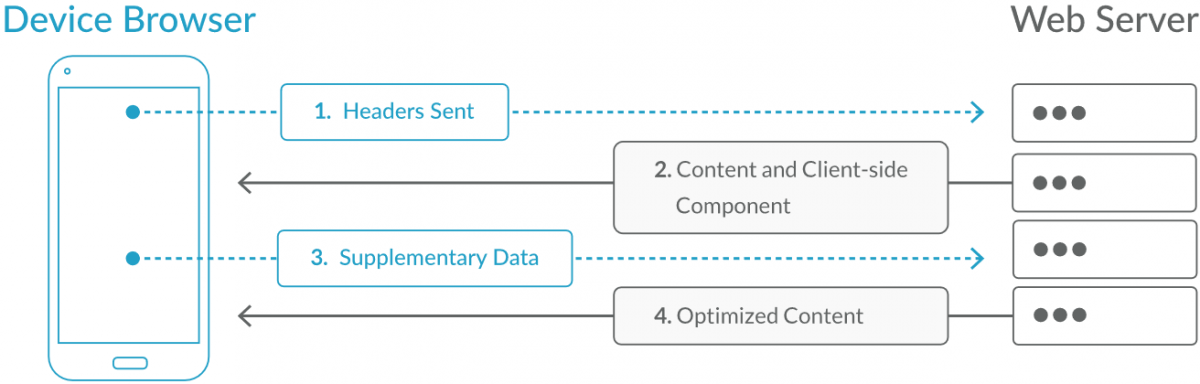
You can read more about how to implement the client-side solution here - How to use the DeviceAtlas Client-side Component.
Below is an example of just some of the details and device characteristics available for the latest iPhones using DeviceAtlas.
iPhone XR Properties
| API input | API output |
|---|---|
| Apple iPhone XR | DeviceAtlas ID: 41330618 |
| Device Vendor: Apple | |
Device Model: iPhone XR
|
|
Marketing Name: iPhone XR
|
|
Manufacturer: Apple
|
|
Year Released: 2018
|
|
Mobile Device: True
|
|
Primary Hardware Type: Mobile Phone
|
|
Touch Screen: True
|
|
Screen Width: 828
|
|
Screen Height: 1792
|
|
Display PPI: 326
|
|
Device Pixel Ratio: 2
|
|
Screen Color Depth: 24
|
|
| NFC: True | |
| + 170 further data properties |
iPhone XS Properties
| API input | API output |
|---|---|
| Apple iPhone XS | DeviceAtlas ID: 41330660 |
| Device Vendor: Apple | |
Device Model: iPhone XS
|
|
Marketing Name: iPhone XS
|
|
Manufacturer: Apple
|
|
Year Released: 2018
|
|
Mobile Device: True
|
|
Primary Hardware Type: Mobile Phone
|
|
Touch Screen: True
|
|
Screen Width: 1125
|
|
Screen Height: 2436
|
|
Display PPI: 458
|
|
Device Pixel Ratio: 3
|
|
Screen Color Depth: 24
|
|
| NFC: True | |
| + 170 further data properties |
iPhone XS Max Properties
| API input | API output |
|---|---|
| Apple iPhone XS Max | DeviceAtlas ID: 41330702 |
| Device Vendor: Apple | |
Device Model: iPhone XS Max
|
|
Marketing Name: iPhone XS Max
|
|
Manufacturer: Apple
|
|
Year Released: 2018
|
|
Mobile Device: True
|
|
Primary Hardware Type: Mobile Phone
|
|
Touch Screen: True
|
|
Screen Width: 1242
|
|
Screen Height: 2688
|
|
Display PPI: 458
|
|
Device Pixel Ratio: 3
|
|
Screen Color Depth: 24
|
|
| NFC: True | |
| + 170 further data properties |
iPhone User Agents
Below are examples of User Agent strings used by Apple devices. As mentioned above, all iPhones send the same UA string, making differentiation difficult.
The DeviceAtlas' client-side solution, however, allows real-time identification of both make and model, allowing you to optimise for specific characteristics of each individual device.
iPhone XR User Agent (Safari)
| iPhone XR |
|---|
| Mozilla/5.0 (iPhone; CPU iPhone OS 12_0 like Mac OS X) AppleWebKit/605.1.15 (KHTML, like Gecko) Version/12.0 Mobile/15E148 Safari/604.1 |
iPhone XS User Agent (Chrome)
| iPhone XS |
|---|
| Mozilla/5.0 (iPhone; CPU iPhone OS 12_0 like Mac OS X) AppleWebKit/605.1.15 (KHTML, like Gecko) CriOS/69.0.3497.105 Mobile/15E148 Safari/605.1 |
iPhone XS Max User Agent (Firefox)
| iPhone XS Max |
|---|
| Mozilla/5.0 (iPhone; CPU iPhone OS 12_0 like Mac OS X) AppleWebKit/605.1.15 (KHTML, like Gecko) FxiOS/13.2b11866 Mobile/16A366 Safari/605.1.15 |



