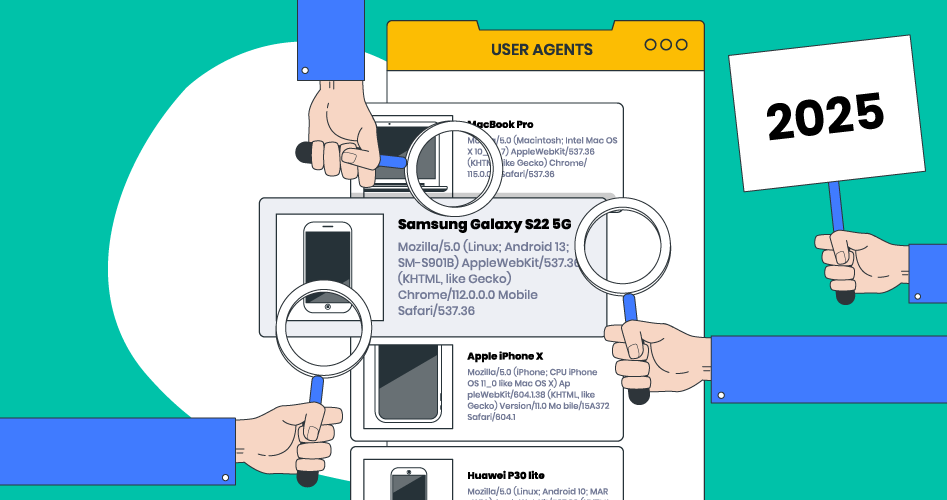
What is a User-Agent and what information does it provide?
Described in the HTTP standard, the User-Agent string contains a number of tokens that refer to various aspects of the request, including the browser’s name and version, rendering engine, device’s model number, operating system and its version, etc.
From a web developer’s perspective, User-Agent strings can be useful when it comes to testing how online content is rendered on various hardware and software combinations. What works well on Chrome Mobile and the latest Android may not work the same on an older device and browser.
Most common mobile browsers
The landscape of mobile browsers is quite complex, with several major players (pre-installed in most cases) and a number of locally popular contenders. While all phones come with pre-installed browsers, both Google Play and Apple App Store offer a number of alternative browsers, some focusing on speed and lightness, others on saving bandwidth and blocking ads, and an ever-increasing amount claiming to increase privacy and reduce a users' mobile digital footprint. (We discussed some of the more popular privacy-respecting browsers.)
According to our report on the most popular mobile browsers, Safari Mobile, Chrome Mobile, and Samsung Browser are the three most used mobile browsers across the globe. The report also lists a number of other locally popular apps for web browsing, such as UC Browser, Yandex Browser, IE Mobile, Opera Mobile, Opera Mini, Firefox, and MIUI Browser. Feel free to browse the stats for your local market using our Data Explorer tool.
The Complete Guide To User Agents
Download our free e-book on User Agents to learn:
- What is a User Agent?
- How do you parse them?
- What can you do with them?
List of mobile browsers User-Agent strings
The following table contains User-Agent strings for all the most used mobile browsers today. Note that UAs used by mobile browsers vary depending on the browser version, device model, OS, and many other factors.
iOS and iPadOS
| Safari |
|---|
| Mozilla/5.0 (iPhone; CPU iPhone OS 18_5 like Mac OS X) AppleWebKit/605.1.15 (KHTML, like Gecko) Version/16.5 Mobile/15E148 Safari/604.1 |
| Safari (iPadOS) |
| Mozilla/5.0 (iPad; CPU OS 18_5 like Mac OS X) AppleWebKit/605.1.15 (KHTML, like Gecko) Version/16.5 Mobile/15E148 Safari/604.1 |
| Chrome |
| Mozilla/5.0 (iPhone; CPU iPhone OS 18_5 like Mac OS X) AppleWebKit/605.1.15 (KHTML, like Gecko) CriOS/135.0.7049.83 Mobile/15E148 Safari/604.1 |
| Chrome (iPadOS) |
| Mozilla/5.0 (iPad; CPU OS 18_5 like Mac OS X) AppleWebKit/605.1.15 (KHTML, like Gecko) CriOS/136.0.7103.91 Mobile/15E148 Safari/604.1 |
| Firefox |
| Mozilla/5.0 (iPhone; CPU iPhone OS 18_5 like Mac OS X) AppleWebKit/605.1.15 (KHTML, like Gecko) FxiOS/138.3 Mobile/15E148 Safari/605.1.15 |
| Yandex.Browser |
| Mozilla/5.0 (iPhone; CPU iPhone OS 18_5 like Mac OS X) AppleWebKit/605.1.15 (KHTML, like Gecko) Version/18.0 YaBrowser/25.4.3.512.10 SA/3 Mobile/15E148 Safari/604.1 |
Android
| Chrome |
|---|
| Mozilla/5.0 (Linux; Android 10; K) AppleWebKit/537.36 (KHTML, like Gecko) Chrome/136.0.0.0 Mobile Safari/537.36 |
| Samsung Browser |
| Mozilla/5.0 (Linux; Android 14; SAMSUNG SM-A5560) AppleWebKit/537.36 (KHTML, like Gecko) SamsungBrowser/23.0 Chrome/115.0.0.0 Mobile Safari/537.36 |
| Opera Mobile |
| Mozilla/5.0 (Windows NT 10.0; Win64; x64) AppleWebKit/537.36 (KHTML, like Gecko) Chrome/113.0.0.0 Safari/537.36 OPR/99.0.0.0 |
| Opera Mobile (Presto rendering engine) |
| Opera/9.80 (Android; Opera Mini/7.5.33942/191.308; U; en) Presto/2.12.423 Version/12.16 |
| MIUI Browser |
| Mozilla/5.0 (Linux; U; Android 14; fr-fr; Xiaomi 11 Lite 5G NE Build/UKQ1.231108.001) AppleWebKit/537.36 (KHTML, like Gecko) Version/4.0 Chrome/112.0.5615.136 Mobile Safari/537.36 XiaoMi/MiuiBrowser/14.10.1.3-gn |
| Huawei Browser |
| Mozilla/5.0 (Linux; Android 10; JNY-LX1; HMSCore 6.15.0.312) AppleWebKit/537.36 (KHTML, like Gecko) Chrome/114.0.5735.196 HuaweiBrowser/15.0.4.312 Mobile Safari/537.36 |
| Phoenix |
| Mozilla/5.0 (Linux; U; Android 15; en-mk; RMX3840 Build/AP3A.240617.008) AppleWebKit/537.36 (KHTML, like Gecko) Chrome/135.0.7049.110 Mobile Safari/537.36 PHX/18.4 |
| Edge |
| Mozilla/5.0 (Linux; Android 15; SM-F956U1 Build/AP3A.240905.015.A2; ) AppleWebKit/537.36 (KHTML, like Gecko) Chrome/124.0.0.0 Mobile Safari/537.36 EdgA/124.0.2478.64 |
| Yandex.Browser |
| Mozilla/5.0 (Linux; arm_64; Android 15; Pixel 8a) AppleWebKit/537.36 (KHTML, like Gecko) Chrome/134.0.6998.180 YaBrowser/25.4.3.180.00 SA/3 Mobile Safari/537.36 |
| UC Browser (UCWeb rendering engine) |
| Mozilla/5.0 (Linux; U; Android 15; en-US; CPH2519 Build/AP3A.240617.008) AppleWebKit/537.36 (KHTML, like Gecko) Version/4.0 Chrome/123.0.6312.80 UCBrowser/14.5.2.1358 Mobile Safari/537.36 |
| VivoBrowser |
| Mozilla/5.0 (Linux; Android 15; I2212) AppleWebKit/537.36 (KHTML, like Gecko) Version/4.0 Chrome/123.0.6312.118 Mobile Safari/537.36 VivoBrowser/14.1.2.1 |
| HeyTap Browser |
| Mozilla/5.0 (Linux; U; Android 15; vi-vn; CPH2631 Build/AP3A.240617.008) AppleWebKit/537.36 (KHTML, like Gecko) Chrome/125.0.6422.72 Mobile Safari/537.36 HeyTapBrowser/45.12.5.1 |
| Firefox (Gecko rendering engine) |
| Mozilla/5.0 (Android 15; Mobile; rv:138.0) Gecko/138.0 Firefox/138.0 |
| Amazon Silk |
| Mozilla/5.0 (Linux; Android 11; KFRAPWI) AppleWebKit/537.36 (KHTML, like Gecko) Silk/134.4.19 like Chrome/134.0.6998.207 Safari/537.36 |
Get access to a free, fully-working local version trial of DeviceAtlas.
Our high performance flagship product - the most complete data set.
How to parse User-Agent strings
As you can easily notice from the list above, each User-Agent string contains a number of keywords that may obfuscate the device behind the request. For example, most UAs listed here include "Mozilla" and "Mobile Safari."
The result is that UA parsing solutions must be sophisticated enough to understand which elements of a UA are meaningful. A simple regex solution searching for keywords will struggle in terms of accuracy and detection speed. To make things worse, the number of UA combinations grows every time a new device, browser, browser's version, or OS version are released.
To tackle these issues you may want to consider using a specialized device detection provider, such as DeviceAtlas. It offers a patented algorithm that detects and identifies all devices requesting online content through parsing UA strings based on a constantly updated, massive list of connected devices.
Learn more about User-Agents
If you're looking for more information on User-Agents, be sure to read these posts on the DeviceAtlas blog:



