
It used to be so easy.
Analytics platforms such as Google Analytics gave you a device breakdown which served its purpose - to allow you segment your traffic/users into three buckets, namely Desktop, Mobile and Tablet.
Currently, you can also view the Devices themselves, such as "Xiaomi Redmi Note 4" or "Samsung SM-G610F J7 Prime". However, you'll probably see one device at the top of that list - the "Apple iPhone".
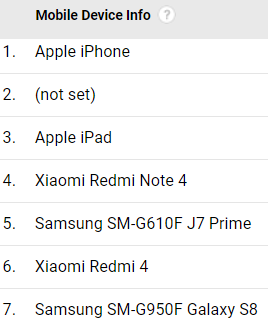
While it may be telling the truth, you're not seeing the particular iPhone that's visiting, and as a result which models perform best and convert at the highest rate. That's a huge amount of knowledge to leave on the table.
This is due to the fact that an iPhone's User Agent - the string used to identify the device - only announces that it's an iPhone, and gives you no further clues as to it's model, specifications or capabilities. This may have been accurate enough in years gone by, but with the huge divergence in iPhone models we're seeing these days, it's worth knowing the exact model to ensure an optimum experience for your visitors and users.
Detecting iPhone model
It's also worth pointing out that your analytics package - such as Google Analytics - can't do anything with traffic as it hits your site. Knowing that an iPhone 6 abandoned a conversion path due to a poor experience isn't much use after the fact, which is where accurate device detection comes into play, allowing you to serve bespoke experiences for each individual device specification.
The DeviceAtlas Client-Side solution utilises a JavaScript library to augment the regular DeviceAtlas properties, thus providing the exact iPhone model and specifications.
To highlight just how much difference there is between the low and high end iPhones in use today, let's take a look at some properties and how they differ between models.

iPhone screen resolutions
The screen itself is a great starting point when addressing content optimization. Knowing how large it is, how clear an image will render and even if the device is in landscape or portrait mode can affect the impact of your content, especially images and video.
| Model | Viewport | Resolution | Diagonal Screensize | DPI |
|---|---|---|---|---|
| iPhone XS Max | 414x896 | 1242x2688 | 6.5 inch | 458 |
| iPhone XS | 375x812 | 1125x2436 | 5.8 inch | 458 |
| iPhone XR | 414x896 | 828x1792 | 6.1 inch | 326 |
| iPhone X | 375x812 | 1125x2436 | 5.8 inch | 463 |
| iPhone 8 | 375x667 | 750x1334 | 4.7 inch | 326 |
| iPhone 8 Plus | 414x736 | 1080x1920 | 5.5 inch | 401 |
| iPhone 7 | 375x667 | 750x1334 | 4.7 inch | 326 |
| iPhone 7 Plus | 414x736 | 1080x1920 | 5.5 inch | 401 |
| iPhone 6 | 375x667 | 750x1334 | 4.7 inch | 326 |
| iPhone 6S | 375x667 | 750x1334 | 4.7 inch | 326 |
| iPhone 6S Plus | 414x736 | 1080x1920 | 5.5 inch | 401 |
| iPhone SE | 320x568 | 640x1336 | 4.0 inch | 326 |
| iPhone 5S | 320x568 | 640x1136 | 4.0 inch | 326 |
As we can see above, iPhone diagonal screen sizes range from 4 inches to 6.5 inches. Simply catering to the higher end of the scale isn't the best way to handle these variations. For example, 4.7 inch iPhones (the 6, 6S, 7 and 8) accounted for 29.95% of total US smartphone share in Q3 2018, a category well worth accommodating.
There's also diversity in screen ratios, an area unchanged in the world of iPhones until the release of the iPhone X in October 2017. Previously, all iPhones since the 5 had an aspect ratio of 16:9. However, newer models (the X, XR, XS and XS Max) feature a 19.5:9 screen, giving you another property to optimize for. Recognising the aspect ratio of a device allows a content or app creator to take advantage of the full screen real-estate, and avoid any blank spaces which could degrade the experience.
As well as the above screen properties, a DeviceAtlas Local Licence can offer you real-time access to:
- Device Pixel Ratio
- Screen Color Depth
- Number of SIM Slots
- Operating System & Version
- Browser Name & Version
Get access to a free, fully-working local version trial of DeviceAtlas.
Our high performance flagship product - the most complete data set.
iPhone hardware (GPU, CPU, Internal Storage, RAM)
The hardware in a device dictates the amount of processing power available to run high-quality media, games and apps without interrupting the user experience.
So, it's important to know the limits as well as the capabilities. You can read more details about DeviceAtlas' hardware detection capabilities and why they matter here.
| Model | GPU | CPU | Internal Storage (GB) | RAM |
|---|---|---|---|---|
| iPhone XS Max | Apple GPU (4-core graphics) | Hexa-core (2x2.5 GHz Vortex + 4x1.6 GHz Tempest) | 64/256/512 | 4 GB |
| iPhone XS | Apple GPU (4-core graphics) | Hexa-core (2x2.5 GHz Vortex + 4x1.6 GHz Tempest) | 64/256/512 | 4 GB |
| iPhone XR | Apple GPU (4-core graphics) | Hexa-core (2x2.5 GHz Vortex + 4x1.6 GHz Tempest) | 64/128/256 | 3 GB |
| iPhone X | Apple GPU (three-core graphics) | Hexa-core 2.39 GHz (2x Monsoon + 4x Mistral) | 64/256 | 3 GB |
| iPhone 8 | Apple GPU (three-core graphics) | Hexa-core (2x Monsoon + 4x Mistral) | 64/256 | 2 GB |
| iPhone 8 Plus | Apple GPU (three-core graphics) | Hexa-core (2x Monsoon + 4x Mistral) | 64/256 | 3 GB |
| iPhone 7 | PowerVR Series7XT Plus (six-core graphics) | Quad-core 2.34 GHz (2x Hurricane + 2x Zephyr) | 32/128/256 | 2 GB |
| iPhone 7 Plus | PowerVR Series7XT Plus (six-core graphics) | Quad-core 2.34 GHz (2x Hurricane + 2x Zephyr) | 32/128/256 | 3 GB |
| iPhone 6 | PowerVR GX6450 (quad-core graphics) | Dual-core 1.4 GHz Typhoon (ARM v8-based) | 16/32/64/128 | 1 GB |
| iPhone 6S | PowerVR GT7600 (six-core graphics) | Dual-core 1.84 GHz Twister | 16/32/64/128 | 2 GB |
| iPhone 6S Plus | PowerVR GT7600 (six-core graphics) | Dual-core 1.84 GHz Twister | 16/32/64/128 | 2 GB |
| iPhone SE | PowerVR GT7600 (six-core graphics) | Dual-core 1.84 GHz Twister | 16/32/64/128 | 2 GB |
| iPhone 5S | PowerVR G6430 (quad-core graphics) | Dual-core 1.3 GHz Cyclone (ARM v8-based) | 16/32/64 | 1 GB |
Although most new phones offer plenty of RAM, for example, it's worth keeping in mind that the iPhone 6 - with its relatively tiny 1GB - is still the most popular smartphone in some countries (eg. Spain, Philippines and Mexico) and commands around 5% market share in most other countries.
With a DeviceAtlas Local Licence, you'll also get access to the following properties:
- Chipset Vendor
- Chipset Name
- Chipset Model
- CPU Name
- CPU Cores
- CPU Maximum Frequency
- GPU Name



